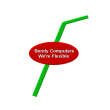Chances are if you have been on Facebook, you may have seen a friend broadcast live video of an mma fight on Facebook, or you yourself may have done something similar. Most people I’ve seen do this simply use their cellphone to capture the video, and it can be very cheap to make something worthy of going viral.
You will need a few things.
- A Facebook account.
- A computer with internet and a spare usb port.
- A video capture card.
- OBS Studio.
What you need to do is take the input from your video source, and connect it to the capture card, and then connect the capture card to the computer. Then, obs studio will hopefully detect the video stream from the card. Then, goto live.fb.com and login to your Facebook. Then follow the prompts and enter the appropriate information into the OBS Studio server settings. Now you can go live on Facebook.
You can also use OBS Studio to stream your computer desktop, a webcam, or stream to any rtmp server. That includes YouTube Live and Twitch.
Remember, if you need any help for as little as $15, we can get you up and running. Just call 410-600-3456, order a support package online, or email support@s579766863.onlinehome.us