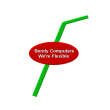You may have heard of the deliberate and dastardly attack on your cellphone which will live in infamy. Apple decided to slow iPhones with older batteries down through the use of a poison pill update in the iOS updates. A poison pill update is any update, that when applied to the system, significantly negatively impacts the performance without the user being told so before the update is applied.
Apples intentions were to increase the lifespan of a phone with a degraded battery were not unnoticed. When you pay $800 for a device you rely on every day for everything, nobody should be able to restrict your usage whatsoever and defiantly without your knowledge. Features should only be added with updates, not removed with updates.
The Sony Xperia line of phones is as every bit polished as an iPhone, and does have battery saving features built in from day one, but you can activate them or deactivate them at any time. The battery on my old Sony Xperia Z3 was rated for 18 hours, and performance could be restricted to the bare essentials of calling, texting, and other basics. This extreme mode allowed for up to 20 days of usage. I supported this, because I was told in advance of this and could decide to do it or not, and my decision was reversible.
I highly recommend that for people in the Baltimore, Md area that you go to Beyond Electronics in the Whitemarsh Mall. Their prices are fair, they have been in business over ten years, have parts on hand for major models, and can get you up and running in the same day. They’re not a kiosk, and in fact have grown so much, they had to get a bigger storefront in the mall. Their selection of accessories and used phones is unmatched.
$150 for a new battery is cheaper than $20 a month for 2 years for a new model, so breath new life into your phone by letting these guys do phone cpr.