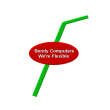“Alexa I’m leaving.”
That’s all you have to say to activate Alexa Guard, a new feature from that lets your Echo devices use their microphones to listen for trouble, like glass breaking or a smoke alarm going off. In case something were to go wrong while you were away from home, Alexa would notify you on your phone, along with a sample of the sound that triggered it. If you are an ADT, Ring, or other home alarm system subscriber, notifying them too is also an option.
If you want, Alexa will cycle your smart lights on and off while you’re away to make it look like you’re home.

Yep, it works!
With far-field microphones in every Echo device, Alexa is already a pretty good listener. Alexa Guard puts those mics to use by listening for the sound of glass breaking or the sound of alarms when you aren’t home.

The Guard section of the Alexa app gives you a timeline of events as you come and go — along with the option to replay audio of potential concerns.
If you wanted, you could even broadcast yourself telling the potential intruder that you’re calling the police as a means of scaring them off.

Alexa can’t call 911
Still as Amazon notes as you’re confirming setup in the Alexa app, “Alexa Guard is not a replacement for an alarm system or life safety devices. Amazon does not monitor Smart Alerts and cannot contact emergency services on your behalf.”
That last bit is really important. Your Echo device at home hears the sound of your smoke detector going off, and Alexa sends you a notification. Alexa won’t act on your behalf at this point the way a professional monitoring service would. It’s on you to see the notification and act accordingly.
That said, if you subscribe to a professional home monitoring service through ADT, Alexa will forward those Smart Alerts to them. With Ring, Amazon says that users can request dispatch of emergency responders directly from the Ring app if they are subscribed to the Ring Protect Plus plan.
And if you’re using an Alexa-compatible home security system that she can already arm and disarm with voice commands, you’ll be able to set it so that happens automatically whenever you turn Guard mode on and off. And if you’re disarming your system, she’ll still ask you for a numerical PIN code before doing so. That’s a touch that saves you from needing to give two separate voice commands as you come and go. Just say, “Alexa, I’m leaving” when you’re walking out the door, then “Alexa, I’m home,” followed by your PIN code when you return.
Away Lighting is smart and simple

You can use the Alexa app to view a list of the lights Alexa turned on and off during Away Lighting.
Along with listening for trouble, Alexa Guard will let the assistant toggle your smart lights on and off while you’re out to make it look like you’re home.
You can enable the feature with a single tap when you’re turning Alexa Guard on in the Alexa app for Android and iOS devices. Once you do, the app will list all of your smart lights, and include them all in Away Lighting by default. If there are any you’d like left out, just uncheck them.
The feature asks for your zip code when you’re setting it up — Alexa uses that zip code to know what time sunset is in your area each night. Away Lighting will only run when it’s dark out.